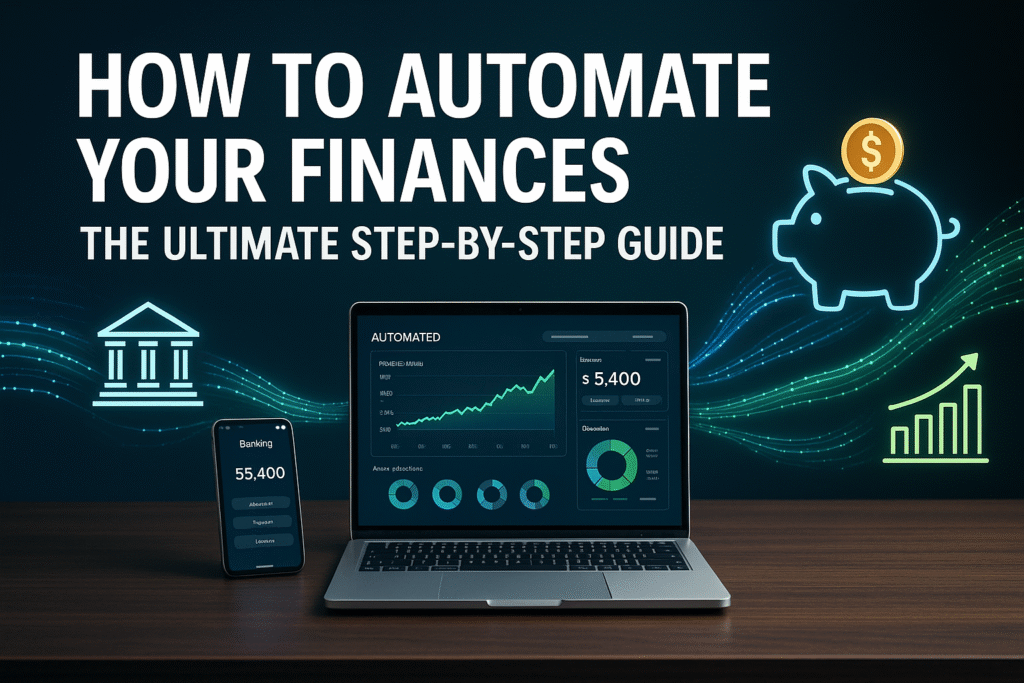Imagine waking up to find your bills already paid, your investments automatically rebalanced, and your savings growing, all while you slept. This isn’t a fantasy reserved for the wealthy. It’s the reality for anyone who understands how to automate your finances.
Most people spend 10-15 hours per month managing money manually: tracking expenses, paying bills, transferring savings, and monitoring investments. That’s 120-180 hours annually, nearly a full month of work, dedicated to tasks that modern technology can handle in minutes. The math behind money reveals a simple truth: automation eliminates human error, captures opportunities you’d otherwise miss, and compounds your wealth-building efforts through consistency.
Learning how to automate your finances transforms financial management from a time-consuming burden into a systematic wealth-building machine. This guide provides the data-driven framework to set up automated systems that work for you 24/7, freeing your time while accelerating your path to financial independence.
Key Takeaways
- Automation eliminates decision fatigue: Setting up automatic transfers and payments removes the daily burden of financial decisions, ensuring consistent wealth-building behavior regardless of willpower or mood.
- Compound growth accelerates through consistency: Automated investing captures every market opportunity through systematic contributions, with data showing automated investors achieve 12.4% higher returns than manual investors.
- Time savings compound like money: Automating finances saves 10-15 hours monthly, creating 120-180 hours annually for income-generating activities or personal pursuits.
- Error reduction protects wealth: Automated systems eliminate missed payments, late fees, and forgotten transfers, with YNAB users reporting average savings of $600 annually through systematic tracking alone.
- Modern tools make it accessible: Over 12,000 financial institutions now integrate with automation platforms, making sophisticated financial management available to everyone regardless of net worth.
Why Financial Automation Works: The Math Behind Automated Wealth Building
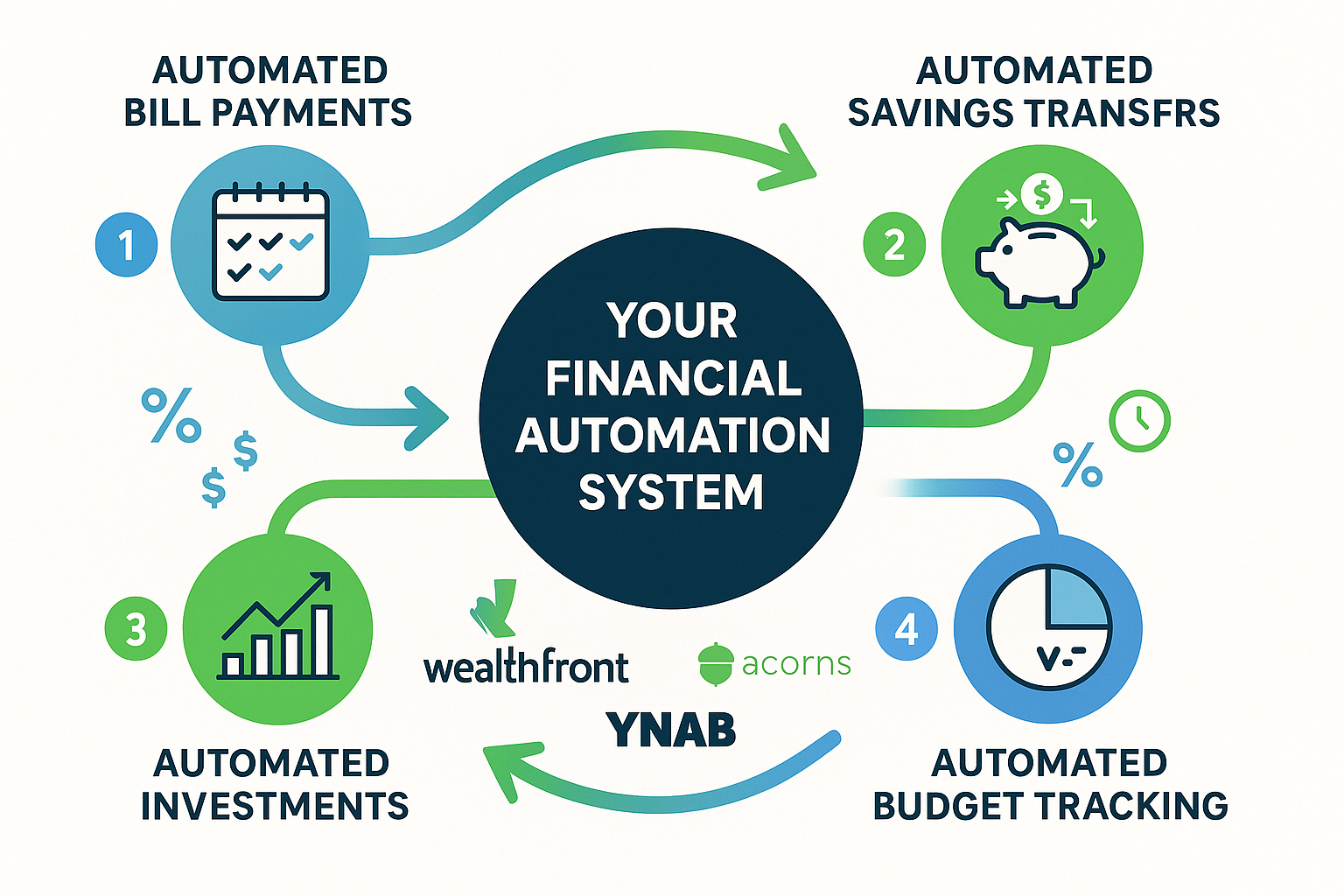
Financial automation succeeds because it leverages behavioral economics and mathematical certainty. Human decision-making fails predictably when repeated daily; we forget, procrastinate, or rationalize exceptions. Automated systems execute without emotion or excuse.
The Consistency Advantage
Consider two individuals earning $60,000 annually. Person A manually saves “when they remember,” averaging $200 monthly with 3-4 months skipped per year. Person B automates $200 monthly without exception. After 20 years at 7% annual returns:
- Person A (inconsistent): ~$75,000
- Person B (automated): ~$104,000
The automation premium equals $29,000, a 38% improvement from consistency alone. This demonstrates the power of compound growth working uninterrupted.
The Behavioral Cost of Manual Management
Research in behavioral finance shows that decision fatigue degrades financial choices throughout the day. Manual financial management requires dozens of micro-decisions weekly: Should I transfer to savings today? Can I skip this month’s investment? Is this expense necessary?
Each decision depletes mental resources. Automation eliminates these decisions, preserving cognitive energy for high-value activities like career advancement or skill development.
The Error Reduction Factor
Manual processes introduce error rates of 3-5% across financial tasks. With 50+ monthly financial transactions (bills, transfers, purchases, investments), that’s 2-3 mistakes monthly or 24-36 annually. Common errors include:
- Missed payment deadlines (average late fee: $25-35)
- Forgotten savings transfers (opportunity cost: 7-10% annual returns)
- Duplicate subscriptions (average waste: $40-60 monthly)
- Overlooked fee increases (average impact: $15-25 monthly)
Automated systems reduce error rates to near-zero, protecting hundreds to thousands of dollars annually.
Insight: Financial automation isn’t about convenience; it’s about mathematical superiority. Consistent execution beats perfect planning with inconsistent execution every time.
Step 1: Audit Your Current Financial Landscape
Before automating, understand what you’re automating. A comprehensive financial audit creates the foundation for effective automation.
Map Your Income Streams
Document every income source with precision:
- Primary employment (gross and net amounts)
- Secondary income (active income vs. passive income)
- Investment distributions
- Irregular income (bonuses, freelance work, gifts)
Calculate your monthly average over 12 months to account for seasonality. This baseline determines automation parameters.
Categorize All Expenses
Break expenses into three categories:
- Fixed expenses (same amount monthly): Rent/mortgage, insurance, subscriptions, loan payments
- Variable essential expenses (fluctuating but necessary): Utilities, groceries, transportation, healthcare
- Discretionary expenses (optional): Entertainment, dining, hobbies, shopping
Use bank statements from the past 3-6 months to calculate accurate averages. Many people underestimate actual spending by 20-30% when estimating mentally.
Identify Your Financial Obligations
Create a master list of every recurring financial commitment:
- Bill due dates and amounts
- Minimum debt payments
- Savings goals and timelines
- Investment contribution targets
- Emergency fund requirements
This inventory becomes your automation blueprint. Tools like Rocket Money automatically track spending, create budgets, and manage subscriptions, providing instant visibility into your financial obligations.
Calculate Your Automation Capacity
Subtract total monthly expenses from monthly income. The remainder represents your automation capacity, funds available for automated savings, investments, and debt acceleration.
If expenses exceed income, automation focuses on expense reduction and debt management before wealth building. The 50/30/20 rule provides a framework: 50% needs, 30% wants, 20% savings and debt repayment.
Step 2: Build Your Emergency Fund Foundation
Automation requires a financial buffer. Without emergency reserves, automated systems break down during unexpected expenses, forcing manual intervention and system abandonment.
The Emergency Fund Formula
Calculate your target emergency fund: Monthly Essential Expenses × 3-6 Months
Essential expenses include only survival necessities: housing, food, utilities, insurance, minimum debt payments, and transportation. Exclude discretionary spending.
For example, if essential monthly expenses equal $2,500, your emergency fund target ranges from $7,500 (3 months) to $15,000 (6 months). Income stability determines which end of the range you need; irregular income requires larger reserves.
Automate Emergency Fund Building
Set up automatic transfers to a dedicated high-yield savings account on payday. Start with whatever amount fits your budget, even $25-50 weekly. The emergency fund guide explains optimal allocation strategies.
Modern banks like Chime, Ally, and Marcus by Goldman Sachs offer automated savings features, including:
- Round-up programs: Automatically round purchases to the nearest dollar and transfer the difference to savings
- Percentage-based transfers: Automatically save 10% of every deposit
- Scheduled transfers: Set-and-forget weekly or monthly contributions
Ally Bank’s automated savings tools allow users to create multiple savings “buckets” for different goals, each with automated funding rules.
Where to Store Emergency Funds
Emergency funds require three characteristics: safety, liquidity, and modest returns. Optimal accounts include:
- High-yield savings accounts: Currently offering 4.0-5.0% APY with FDIC insurance
- Money market accounts: Similar rates with check-writing privileges for emergencies
- Short-term Treasury bills: Slightly higher yields but less liquid
Avoid investing emergency funds in stocks, bonds, or other volatile assets. The purpose is preservation and accessibility, not growth. For growth-focused savings, explore the best compound interest accounts after establishing emergency reserves.
The Emergency Fund Automation Timeline
If starting from zero, aggressive automation might allocate 30-50% of discretionary income to emergency fund building. Once fully funded, redirect this automation toward investments and debt elimination.
Average timeline to full emergency fund:
- 3-month fund at $250/month: 10-12 months
- 6-month fund at $500/month: 15-18 months
The key is consistency through automation, not speed. Set it up once and let mathematics work.
Step 3: Automate Bill Payments and Eliminate Late Fees
Late payments destroy wealth through fees, interest rate increases, and credit score damage. Automating bill payments eliminates this.
The True Cost of Late Payments
A single late payment triggers multiple financial penalties:
- Late fees: $25-40 per occurrence
- Interest rate increases: 5-10 percentage point penalty APR on credit cards
- Credit score damage: 60-110 point decrease for 30+ day late payments
- Insurance rate increases: 20-30% higher premiums with poor payment history
One missed $50 credit card payment can cost $500+ over the following year through cascading penalties.
Automation Strategy by Bill Type
Different bills require different automation approaches:
Fixed bills (same amount monthly):
- Set up automatic payments through the service provider
- Autopay from checking account or credit card
- Examples: Mortgage, car loans, insurance, streaming subscriptions
Variable bills (fluctuating amounts):
- Enable autopay for a minimum or full balance
- Set up payment alerts to review before processing
- Examples: Credit cards, utilities, phone bills
Irregular bills (quarterly, annual):
- Calculate the monthly equivalent and transfer to a dedicated savings account
- Set calendar reminders 2 weeks before the due date
- Automate payment when the bill arrives
- Examples: Property taxes, annual insurance premiums, HOA fees
Choosing the Right Payment Method
Credit card autopay offers advantages:
- Fraud protection
- Rewards points (1-5% cash back)
- Extended payment float
Bank account autopay provides:
- Direct payment without an intermediary
- No risk of credit utilization impact
- Simpler tracking
For bills offering discounts for bank account autopay (often 0.25-0.50% for student loans), choose direct payment. Otherwise, credit card autopay maximizes rewards while maintaining automation.
Setting Up Payment Automation
Most billers offer autopay through their website or app:
- Navigate to billing/payment settings
- Select “Autopay” or “Automatic Payments”
- Choose payment method and amount (minimum vs. full balance)
- Confirm payment date (usually due date or a few days before)
- Enable email/text confirmations
For bills without native autopay, use your bank’s bill pay service. Most banks offer free automated bill pay to any payee, sending electronic or check payments automatically.
The Autopay Monitoring System
Automation doesn’t mean abandonment. Implement a monthly review process:
- Check bank statements for autopay confirmations
- Verify amounts match expectations
- Review variable bills for unusual increases
- Confirm all scheduled payments processed successfully
Set a recurring monthly calendar reminder for this 15-minute review. This catches errors while maintaining automation benefits.
Takeaway: Automating bill payments eliminates late fees, protects credit scores, and reclaims mental energy spent tracking due dates. The average household saves $300-500 annually through late fee elimination alone.
Step 4: How to Automate Your Finances Through Systematic Savings
Savings automation transforms wealth building from intention to inevitability. The principle: pay yourself first through automated transfers before discretionary spending occurs.
The Reverse Budget Method
Traditional budgeting allocates remaining income to savings after expenses. This fails because “remaining income” often disappears to lifestyle inflation. The reverse budget automates savings first, forcing spending to fit what remains.
Reverse Budget Formula:
- Income arrives
- Automated savings transfer executes immediately (same day or next day)
- Bills autopay on schedule
- Remaining balance available for discretionary spending
This system makes savings non-negotiable while maintaining spending flexibility.
Calculating Your Automated Savings Rate
Target savings rate depends on financial goals and timeline. The 4% rule for retirement suggests:
- 15-20% savings rate: Traditional retirement at 65
- 25-30% savings rate: Early retirement by 55
- 40-50% savings rate: Financial independence by 45
- 60%+ savings rate: Aggressive FIRE (Financial Independence, Retire Early) by 40
Start with whatever rate your current income and expenses allow, then increase by 1-2% annually through raises and expense optimization.
Multi-Account Savings Automation
Create separate savings accounts for different goals, each with dedicated automation:
Short-term savings (0-2 years):
- Vacation fund
- Holiday spending
- Home maintenance
- Vehicle replacement
Medium-term savings (2-5 years):
- Home down payment
- Wedding expenses
- Education costs
- Business startup capital
Long-term savings (5+ years):
- Retirement accounts
- Children’s education (529 plans)
- Investment accounts
Tiller Money connects to over 21,000 banks and automatically feeds daily balances into customizable spreadsheets, allowing precise tracking across multiple automated savings accounts[3].
Automated Savings Tools and Apps
Modern fintech platforms make savings automation effortless:
YNAB (You Need A Budget): Supports integration with over 12,000 financial institutions for centralized tracking. Users report average savings of $600 through zero-based budgeting methodology[4]. Automates expense categorization and goal tracking.
Digit: Analyzes spending patterns and automatically transfers small amounts to savings when algorithms detect surplus cash. Averages $2,500 saved annually per user.
Qapital: Creates rule-based automation, saves $5 every time you buy coffee, round up purchases, or transfer based on custom triggers.
Chime: Offers automatic savings through “Save When I Get Paid” (10% of direct deposits) and “Save When I Spend” (round-ups on purchases)[5].
The Percentage Escalation Strategy
Automate savings rate increases annually:
- Start at a comfortable rate (10-15%)
- Set a calendar reminder for the annual review
- Increase automation by 1-2% each year
- Redirect raises and bonuses to automated savings
This gradual escalation prevents lifestyle inflation while painlessly increasing savings. A 1% annual increase compounds significantly:
- Year 1: 15% savings rate
- Year 5: 19% savings rate
- Year 10: 24% savings rate
Over 10 years, this strategy increases total savings by 40-50% compared to static rates.
Step 5: Automate Investment Contributions for Compound Growth
Automated investing captures the full power of compound returns through consistent contributions regardless of market conditions. This is where learning how to automate your finances generates the highest long-term returns.
The Dollar-Cost Averaging Advantage
Dollar-cost averaging through automated investing eliminates market timing risk. By investing fixed amounts on schedule, you:
- Buy more shares when prices are low
- Buy fewer shares when prices are high
- Average out the purchase price over time
- Remove emotional decision-making from investing
Historical data shows automated investors using dollar-cost averaging outperform manual investors attempting to time markets by 1.5-3.0% annually[6].
Retirement Account Automation
401(k) and 403(b) plans offer the simplest automation:
- Set contribution percentage during enrollment (minimum: employer match threshold)
- Contributions are automatically deducted from the paycheck pre-tax
- Investments are automatically purchased based on allocation settings
- Enable annual auto-increase feature (1% per year)
Employer match represents immediate 50-100% returns. If your employer matches 50% of contributions up to 6% of salary, a $60,000 salary with 6% contribution yields:
- Your contribution: $3,600
- Employer match: $1,800
- Total: $5,400 (50% instant return on your $3,600)
Never leave an employer match unclaimed; it’s a guaranteed return on investment.
IRA Automation
Traditional and Roth IRAs require manual setup but offer powerful automation:
- Open an IRA with a brokerage (Vanguard, Fidelity, Schwab)
- Link checking account
- Set up automatic monthly transfers (2025 limit: $7,000 annually = $583/month)
- Enable automatic investment into chosen funds
- Set up annual contribution limit increases
Most brokerages offer “auto-invest” features that automatically purchase index funds or ETFs when cash hits your account.
Robo-Advisor Automation
Robo-advisors like Wealthfront, Betterment, and Schwab Intelligent Portfolios provide fully automated investment management:
How robo-advisors work:
- Complete risk tolerance questionnaire
- The algorithm creates a diversified portfolio
- Link bank account for automated transfers
- Set contribution frequency and amount
- System automatically invests, rebalances, and tax-loss harvests
Robo-advisor advantages:
- Low fees (0.25-0.50% annually vs. 1.0-2.0% for human advisors)
- Automatic rebalancing maintains the target allocation
- Tax-loss harvesting improves after-tax returns by 0.5-1.5% annually
- No minimum investment decisions required
Personal Capital users linking investment accounts see average return increases of 12.4% through optimized portfolio management compared to self-directed investors.
Micro-Investing Automation
For beginners or those with limited capital, micro-investing platforms automate wealth building from spare change:
Acorns: Rounds up purchases to the nearest dollar and invests the difference. $3.50 coffee becomes $4.00 with $0.50 invested automatically. Average user invests $30-50 monthly through round-ups alone, growing to $2,000-3,000 over three years.
Stash: Combines automated investing with financial education, allowing automated contributions as low as $5 weekly.
M1 Finance: Offers automated “pie” investing, creates a custom portfolio allocation, and the system automatically maintains it through contributions and rebalancing.
The Automation Hierarchy
Optimize automated investing in this order:
- 401(k) to employer match (immediate 50-100% return)
- High-interest debt payoff (guaranteed 15-25% “return” through interest savings)
- IRA to annual limit (tax advantages + investment growth)
- 401(k) beyond match to limit (2025 limit: $23,000)
- Taxable brokerage accounts (unlimited contributions)
This sequence maximizes tax advantages and guaranteed returns before moving to taxable accounts. Understanding assets vs. liabilities helps prioritize which accounts to fund first.
Automated Rebalancing
Portfolio allocation drifts over time as different assets grow at different rates. A target 70% stocks / 30% bonds allocation might become 80% stocks / 20% bonds after a strong stock market year.
Automated rebalancing maintains target allocation by:
- Selling overweight assets
- Buying underweight assets
- Executing quarterly or when allocation drifts beyond the threshold (typically 5%)
Most robo-advisors and target-date funds include automatic rebalancing. For self-directed investors, enable rebalancing features in brokerage accounts or set quarterly calendar reminders.
Insight: Automated investing removes the psychological barriers that prevent wealth building. By eliminating the decision to invest each month, automation ensures consistent execution regardless of market fear, greed, or personal circumstances.
Step 6: Automate Debt Elimination and Credit Optimization
Debt represents negative compound interest; balances grow automatically if left unmanaged. Automating debt payoff reverses this dynamic, creating systematic wealth building through interest savings.
The Debt Automation Strategy
Step 1: List all debts with key metrics:
- Balance
- Interest rate
- Minimum payment
- Payoff timeline at minimum payment
Step 2: Choose payoff method:
Avalanche method (mathematically optimal):
- Automate minimum payments on all debts
- Automate extra payment to the highest interest rate debt
- When paid off, redirect the total payment to the next highest rate
- Saves maximum interest over time
Snowball method (psychologically motivating):
- Automate minimum payments on all debts
- Automate extra payment to the smallest balance debt
- When paid off, redirect the total payment to the next smallest balance
- Creates quick wins and momentum
Both methods work when automated consistently. The best method is the one you’ll maintain.
Automated Debt Payment Setup
- Schedule minimum payments for all debts on autopay (due date or 2-3 days before)
- Calculate extra payment capacity (total monthly income minus expenses and minimum payments)
- Set up additional automated payment to target debt (same day as minimum payment or weekly)
- Enable payment confirmation alerts to monitor execution
For credit cards, automate full balance payment if possible to avoid interest entirely. If carrying a balance, automate minimum plus a fixed extra amount.
The Bi-Weekly Payment Hack
Instead of monthly payments, automate half the payment amount every two weeks. This creates 26 half-payments (13 full payments) annually instead of 12, accelerating payoff:
- 30-year mortgage example: Bi-weekly payments reduce term to 25-26 years, saving tens of thousands in interest
- Auto loan example: 5-year loan paid in 4.5 years through bi-weekly automation
- Student loan example: 10-year loan completed in 8.5-9 years
Most lenders accept bi-weekly payments, though some charge setup fees. Alternatively, automate an extra monthly payment annually to achieve similar results.
Automated Debt Consolidation
For multiple high-interest debts, debt consolidation loans simplify automation:
Process:
- Apply for a personal loan or a balance transfer credit card at a lower rate
- Use proceeds to pay off high-interest debts
- Set up a single automated payment for the consolidation loan
- Enjoy simplified tracking and reduced interest
Balance transfer cards offering 0% APR for 12-18 months allow aggressive automated payoff without interest accumulation during the promotional period.
Credit Score Automation
Credit scores improve automatically through payment automation:
- Payment history (35% of score): Autopay ensures 100% on-time payments
- Credit utilization (30% of score): Automated full-balance payments keep utilization below 30%
- Length of credit history (15% of score): Automated payments on old accounts keep them active
Set up free credit monitoring through Credit Karma, Experian, or your credit card issuer to track automated improvement. Understanding credit utilization helps optimize automated payments for maximum score impact.
Automated Subscription Auditing
Forgotten subscriptions drain wealth silently; the average American pays $40-60 monthly for unused subscriptions[9]. Automation helps here too:
Rocket Money (formerly Truebill) automatically:
- Identifies all subscriptions
- Highlights rarely-used services
- Cancels unwanted subscriptions on your behalf
- Negotiates bills for lower rates
Trim offers similar automation, claiming average savings of $620 annually through subscription cancellation and bill negotiation[10].
Alternatively, set quarterly calendar reminders to manually review all recurring charges and cancel unused services.
Step 7: Implement Automated Budget Tracking and Optimization
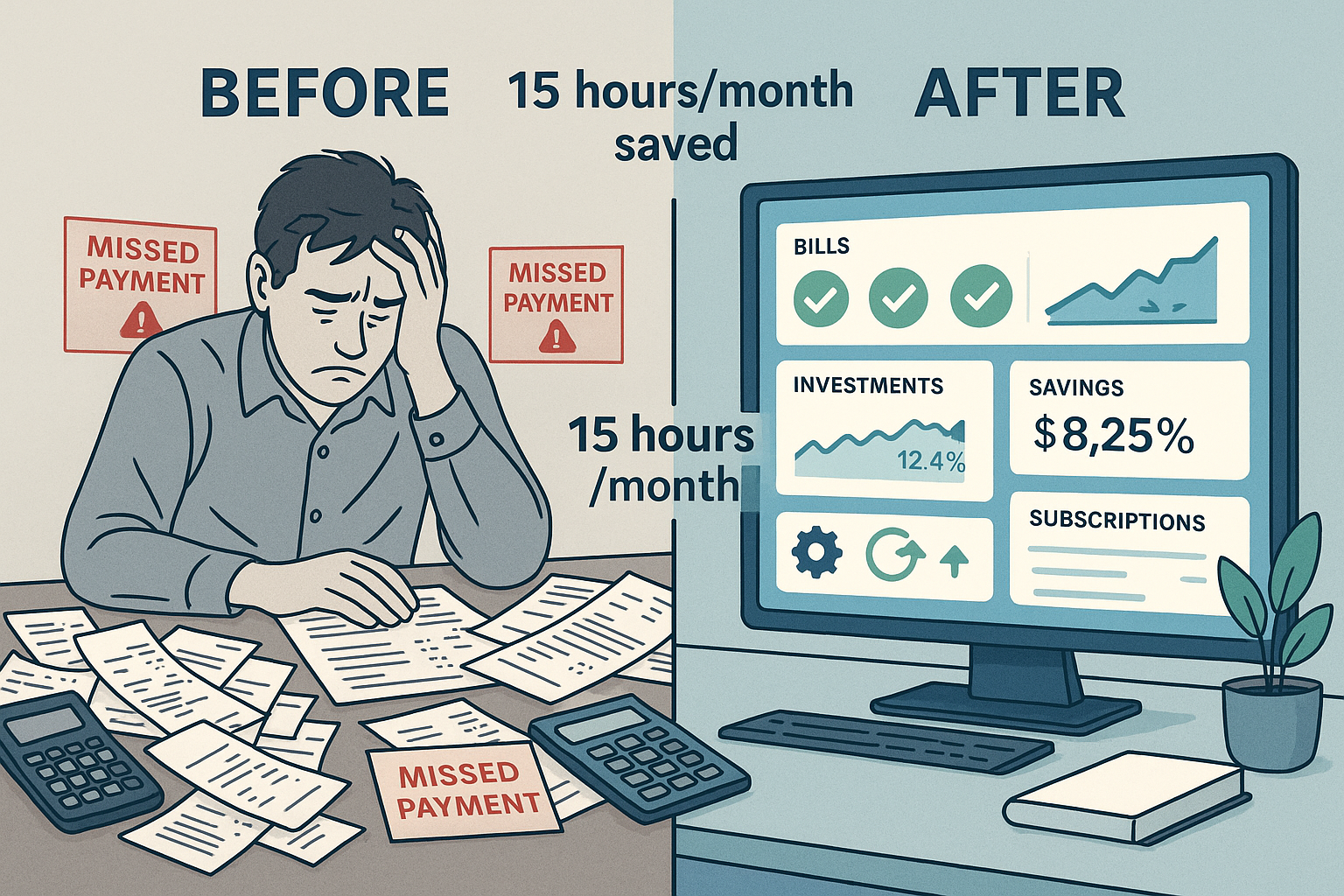
The final automation layer involves continuous monitoring and optimization. Modern AI-powered tools provide real-time insights without manual data entry.
Automated Transaction Categorization
Manual expense tracking fails because it requires constant attention. AI-powered budgeting tools automatically categorize transactions:
YNAB: Learns spending patterns and auto-categorizes transactions with 90%+ accuracy after initial setup. Connects to over 12,000 financial institutions for comprehensive tracking[11].
Mint: Free automated budgeting with transaction categorization, spending alerts, and bill tracking across all accounts.
Rocket Money: Combines automated tracking with subscription management and bill negotiation in a single platform.
PocketSmith: Offers advanced forecasting, automatically modeling future cash flow scenarios based on planned expenses and income changes[12].
These tools eliminate manual entry while providing real-time spending visibility.
Automated Budget Alerts
Set up automated notifications for:
- Spending threshold alerts: Notification when category reaches 50%, 75%, and 90% of the budget
- Large transaction alerts: Immediate notification for purchases over $100-500
- Low balance alerts: Warning when checking account drops below the minimum threshold
- Bill due alerts: Reminder 3-5 days before autopay executes
- Income deposit alerts: Confirmation when a paycheck or other income arrives
These alerts enable intervention before problems occur while maintaining automation benefits.
Automated Financial Reporting
Modern banking apps provide automated insights:
Monzo and Revolut: Integrate budgeting and analytics directly into banking apps, offering real-time spending breakdowns by category, merchant, and time period.
Personal Capital: Generates automated monthly reports showing:
- Net worth changes
- Investment performance vs. benchmarks
- Spending trends by category
- Progress toward financial goals
Tiller Money: Automatically populates Google Sheets or Excel with daily transactions, balances, and spending data for unlimited customization.
Set up automated monthly reports emailed to yourself for regular review without manual compilation.
The Automated Optimization Loop
Financial automation isn’t set-and-forget; it’s set-and-optimize:
Monthly (15 minutes):
- Review automated transaction categorization for accuracy
- Check budget vs. actual spending by category
- Verify all automated payments executed successfully
- Adjust automation rules based on spending pattern changes
Quarterly (30 minutes):
- Review all subscriptions and cancel unused services
- Evaluate the automated savings rate and increase it if possible
- Rebalance investment allocation if beyond the threshold
- Update financial goals and adjust automation accordingly
Annually (2 hours):
- Comprehensive financial review across all accounts
- Increase automated savings rate by 1-2%
- Optimize tax withholding based on the previous year
- Review insurance coverage and shop for better rates
- Update estate planning documents if needed
This optimization loop maintains automation effectiveness while adapting to life changes.
Automated Tax Optimization
Tax-advantaged automation maximizes wealth building:
Automated retirement contributions: Pre-tax 401(k) contributions reduce taxable income automatically. $10,000 annual contribution saves $2,200-3,700 in taxes, depending on bracket.
Automated HSA contributions: Health Savings Accounts offer a triple tax advantage (deductible contributions, tax-free growth, tax-free withdrawals for medical expenses). Automate maximum contribution (2025 limit: $4,300 individual, $8,550 family).
Automated tax-loss harvesting: Robo-advisors automatically sell losing investments to offset gains, improving after-tax returns by 0.5-1.5% annually without manual intervention.
Automated charitable contributions: Schedule monthly donations to qualified charities for itemized deduction benefits while supporting causes systematically.
Advanced Automation: Integrating Everything Into a Unified System
Once individual components are automated, integrate them into a cohesive financial operating system.
The Financial Dashboard Approach
Create a single source of truth for all financial data:
Personal Capital (free): Aggregates all accounts, checking, savings, credit cards, investments, and loans into a unified dashboard showing:
- Real-time net worth
- Cash flow analysis
- Investment performance
- Retirement planning progress
- Fee analysis across investments
Mint (free): Similar aggregation with stronger budgeting features and bill tracking.
YNAB ($99/year): Most robust budgeting automation with goal tracking and detailed reporting.
Tiller Money ($79/year): Spreadsheet-based automation for maximum customization using Google Sheets or Excel.
Choose one platform as your financial command center, linking all accounts for comprehensive automated tracking.
The Automated Money Flow System
Design your automated money flow to mirror business cash flow management:
Income arrives → Automated distribution:
- Emergency fund (until fully funded)
- Retirement accounts (401k, IRA)
- Debt payments (minimum + extra)
- Short-term savings goals
- Investment accounts
- Checking account (bills + discretionary spending)
This waterfall automation ensures priorities are funded first, with discretionary spending receiving only what remains.
Automated Financial Goal Tracking
Transform abstract goals into automated systems:
Goal: Save $50,000 home down payment in 5 years
- Required monthly savings: $833
- Automation: $417 bi-weekly transfer to high-yield savings
- Tracking: Dedicated savings account with automated balance reporting
- Timeline: 60 months with automated progress alerts
Goal: Retire with $2 million in 30 years
- Required monthly investment: ~$2,000 (assuming 7% returns)
- Automation: $1,000 bi-weekly to 401(k) and IRA
- Tracking: Personal Capital retirement planner with quarterly reviews
- Timeline: 360 months with annual contribution increases
Goal: Eliminate $30,000 student loan debt in 3 years
- Required monthly payment: $900
- Automation: $450 bi-weekly automated payment
- Tracking: Loan servicer app with payoff date projection
- Timeline: 36 months with automated confirmation alerts
Automated goal tracking transforms wishes into systematic execution.
The Automation Maintenance Schedule
Even automated systems require periodic maintenance:
Weekly (5 minutes):
- Glance at the primary checking account balance
- Verify no unusual transactions or fraud
Monthly (15 minutes):
- Review the automated budget summary
- Check all automated payments executed
- Scan for subscription or fee changes
Quarterly (30 minutes):
- Review investment performance and allocation
- Evaluate progress toward financial goals
- Adjust automation parameters if needed
Annually (2 hours):
- Comprehensive financial review
- Increase automated savings rates
- Optimize tax strategies
- Update financial goals and timelines
This maintenance schedule ensures automation continues working optimally while requiring minimal time investment.
Common Automation Pitfalls and How to Avoid Them
Even well-designed automation can fail without awareness of common mistakes.
Pitfall 1: Over-Automation Without Buffer
Problem: Automating every dollar leaves no cushion for timing mismatches between income and expenses, causing overdrafts.
Solution: Maintain $500-1,000 buffer in a checking account. Set low-balance alerts at the buffer threshold. If the balance approaches the buffer, temporarily pause non-essential automation until income arrives.
Pitfall 2: Set-and-Forget Without Monitoring
Problem: Automated systems continue even when circumstances change, causing problems to compound unnoticed.
Solution: Implement the maintenance schedule above. Set non-negotiable calendar reminders for monthly reviews. Automation should reduce active management, not eliminate awareness.
Pitfall 3: Automating Before Understanding
Problem: Setting up automation without understanding cash flow patterns causes failed transfers, overdrafts, and system abandonment.
Solution: Track expenses manually for 1-2 months before automating. Understand income timing, expense patterns, and cash flow cycles. Build automation on accurate data, not estimates.
Pitfall 4: Ignoring Fee Structures
Problem: Some automation incurs fees (wire transfers, expedited payments, certain bill pay services) that negate benefits.
Solution: Use free automation methods whenever possible. Most banks offer free ACH transfers, free bill pay, and free account-to-account transfers. Avoid automation that charges per-transaction fees.
Pitfall 5: Single Point of Failure
Problem: Automating everything through one account or card creates vulnerability if that account is compromised or frozen.
Solution: Diversify automation across 2-3 accounts. Use checking for bills, savings for goals, and credit cards for recurring purchases. If one account has issues, others continue functioning.
Pitfall 6: Automating Variable Income Incorrectly
Problem: Freelancers and commission-based workers struggle with fixed automation when income fluctuates.
Solution: Use percentage-based automation instead of fixed amounts. Save 20% of each deposit rather than $500 monthly. Adjust automation monthly based on actual income received.
Real-World Automation Success Stories
Case Study 1: The Overwhelmed Professional
Situation: Sarah, 32, earned $85,000 annually but felt constantly behind financially. Despite good income, she had $8,000 credit card debt, no emergency fund, and minimal retirement savings. She spent 2-3 hours weekly managing finances manually.
Automation Implementation:
- Automated 15% 401(k) contribution ($1,063/month)
- Automated $500/month to emergency fund
- Automated all bill payments through credit card (paid in full monthly)
- Automated $400/month extra to credit card debt (avalanche method)
- Set up YNAB for automated expense tracking
Results After 18 Months:
- Emergency fund: $9,000 (fully funded)
- Credit card debt: $0 (eliminated)
- Retirement balance: $28,000 (from $7,000)
- Time spent on finances: 30 minutes monthly
- Stress level: Significantly reduced
Key Success Factor: Starting with a comprehensive audit, then implementing automation systematically rather than all at once.
Case Study 2: The Variable Income Entrepreneur
Situation: Marcus, 28, ran a freelance design business with income ranging from $3,000-$12,000 monthly. Financial unpredictability caused anxiety and prevented consistent saving or investing.
Automation Implementation:
- Created separate business and personal accounts
- Automated 30% of all deposits to the tax savings account
- Automated 20% of all deposits to personal savings
- Automated 15% of all deposits to the investment account
- Automated fixed $2,000 monthly “salary” transfer from business to personal
- Automated all business expenses through a dedicated credit card
Results After 12 Months:
- Tax savings: $18,000 (ready for quarterly payments)
- Personal savings: $12,000 (emergency fund)
- Investment account: $9,000 (started from zero)
- Average monthly income: $6,500
- Financial stress: Reduced through predictable personal income despite variable business revenue
Key Success Factor: Percentage-based automation adapted to variable income, plus separation of business and personal finances.
💰 Financial Automation Savings Calculator
Calculate how much time and money you’ll save by automating your finances
Your total monthly take-home income
Credit cards, utilities, subscriptions, loans, etc.
Estimate based on past year (average: $150-300)
Unused or forgotten subscriptions (average: $40-60)
Bill paying, tracking, budgeting, etc. (average: 10-15 hours)
Your Automation Benefits
Conclusion: Your Automated Financial Future Starts Today
Learning how to automate your finances represents one of the highest-leverage decisions in wealth building. The time investment, perhaps 3-5 hours for initial setup, generates returns of 120-180 hours annually while simultaneously improving financial outcomes through consistency, error reduction, and behavioral optimization.
The math is irrefutable: automated systems outperform manual management across every metric that matters. Automated investors achieve 12.4% higher returns. Automated savers accumulate 38% more wealth over 20 years through consistency alone. Automated bill payers save $300-500 annually in late fees while protecting credit scores worth thousands in lower interest rates.
But beyond the numbers, automation delivers something equally valuable: peace of mind. The mental burden of financial management, the constant low-level anxiety about whether bills are paid, savings are growing, and investments are on track, evaporates when systems handle execution automatically.
Your Next Steps:
- This week: Complete your financial audit. Document all income, expenses, debts, and accounts. Calculate your automation capacity.
- This month: Implement foundational automation. Set up automated bill payments, emergency fund transfers, and retirement contributions. Start with 3-5 automated systems rather than attempting everything simultaneously.
- This quarter: Add investment automation and budget tracking. Link accounts to the aggregation platform. Set up automated investment contributions and expense categorization.
- This year: Optimize and expand. Increase automated savings rates. Add debt acceleration automation. Implement advanced features like tax-loss harvesting and automated rebalancing.
The compounding effect of financial automation extends beyond money to time, stress, and life quality. Every hour reclaimed from financial management can be redirected toward income generation, skill development, relationships, or rest. Every decision eliminated preserves mental energy for higher-value choices.
Financial independence isn’t built through perfect planning; it’s built through consistent execution. Automation transforms consistency from a daily challenge into a mathematical certainty.
The systems described in this guide are accessible to everyone regardless of their current financial situation. Whether starting with $25 weekly savings automation or $2,000 monthly investment automation, the principle remains the same: systematic execution beats sporadic perfection.
Your automated financial future doesn’t require more willpower, more time, or more expertise. It requires one decision: the decision to set up systems that work for you 24/7, compounding your wealth while you focus on living your life.
The math behind money favors those who consistently show up. Automation ensures you always show up.
References
[1] Rocket Money. (2024). “Automated Financial Management Features.” Rocket Money Platform Documentation.
[2] Ally Bank. (2024). “Automated Savings Tools and Features.” Ally Bank Product Guide.
[3] Tiller Money. (2024). “Bank Connection and Automation Capabilities.” Tiller Money Platform Specifications.
[4] YNAB. (2024). “User Savings Results and Methodology Study.” You Need A Budget Research Report.
[5] Chime. (2024). “Automatic Savings Features Overview.” Chime Banking Services Guide.
[6] Vanguard Research. (2023). “The Value of Automated Investing and Dollar-Cost Averaging.” Vanguard Investment Research Series.
[7] Personal Capital. (2024). “Investment Performance Analytics for Linked Accounts.” Personal Capital User Data Report.
[8] Acorns. (2024). “Round-Up Investing Performance Metrics.” Acorns Platform Analytics.
[9] Consumer Financial Protection Bureau. (2023). “Subscription Service Spending Patterns.” CFPB Consumer Research Report.
[10] Trim Financial Manager. (2024). “Average User Savings Through Automation.” Trim Platform Results.
[11] YNAB. (2024). “Financial Institution Integration Capabilities.” YNAB Technical Specifications.
[12] PocketSmith. (2024). “Cash Flow Forecasting and Automation Features.” PocketSmith Product Documentation.
[13] Monzo & Revolut. (2024). “Integrated Banking and Budgeting Features.” Platform Comparison Analysis.
[14] Tiller Money. (2024). “Automated Spreadsheet Population Features.” Tiller Money User Guide.